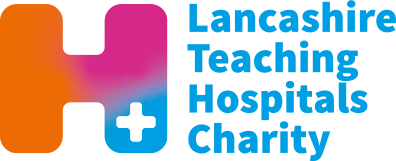BadgerNet and Badger Notes -
What is BadgerNet?
BadgerNet is a Platform, created and managed by CleverMed Ltd. It is a patient data management service.
BadgerNet Maternity is designed as a full end-to-end maternity system. It allows real-time recording of all events wherever they occur: in the hospital, community, or home. This includes both high risk and low risk pregnancy pathways. Based on a woman-centred care model, the BadgerNet Maternity system comes with a portal for women to view and access their own maternity records online.
Patient Information for accessing Maternity Notes
The Badger Notes App is available from the Apple app store on an iPhone or Google Play on Android phones and allows you to access your maternity records via your smart phone, tablet or PC. This is an “opt-in” service.
The information that appears is generated in real-time from your hospital-based maternity system using details entered by your midwife or other healthcare professionals involved in your care.
BadgerNet can also send emails, text message and push notifications, these will be used to send important health information updates to you during your pregnancy. They will also be used if we need to notify you at short notice of any urgent changes to the service during this challenging period.

Please see Badger Notes (BadgerNotes.net) for a quick rundown of important things you need to know about privacy and your data prior to consenting to use Badger Notes.
You will be able to see the following information:
- Booking Summary
- Antenatal Visits & Future Appointments
- Delivery Summary
- Postnatal Notes
- Summary of Baby’s Care
The app also allows you to:
- Keep a weekly diary and upload photos which you can choose to share with family/friends.
- Access to verified online information and leaflets relevant to your pregnancy.
- Complete your birth plan and share this with your midwife.
The BadgerNet app can be viewed in ten alternative languages.
Right now, you'll see some information in your preferred language and some in English.
Thanks for your patience whilst BadgerNet work on this.

- Security
All information is held securely and cannot be accessed without appropriate login details (similar to internet banking).
Badger Notes uses the same secure platform used by the health care professionals involved in maternity care.
- Instructions for use
- The booking team or midwife will require your contact details, including your email address and mobile phone number to set up your access.
- You will be given you your login details. After entering these on the app you will be sent a verification code via text.
- Upon entering the verification code, you will be prompted to create your own password.
- Once you have logged in you will be prompted to create a 6 digit PIN to use on your phone/tablet for quick access.
For added security we recommend that you set a lock-screen password on your device if this is not already present.
- Entering Information Prior to your First Booking Appointment
When you first access Badger Notes it would be really useful if you could enter some information into your record, prior to your first booking appointment.
- Log into Badger Notes
- Select ‘My Personal Care Plan’
- Select the link in the Pre-Booking section and enter as much information as you can. This will give the midwife more time to spend with you to answer any questions.
- Your midwife will check this information with you at the booking.
- Forgotten Password
If you forget your password there is a ‘forgotten password’ link on the log in page. This needs to be done via the web browser: https://www.badgernotes.net/
- Support
For support please contact the maternity unit via BadgerNet.Maternity@LTHTR.nhs.uk
Download the app
Or use the web version: